MyPeoplesHealth Member Portal
Get connected with the MyPeoplesHealth website
Stay informed! Sign up for our member website, MyPeoplesHealth today. Create your account, and view important documents, change your primary care physician, request a new ID card, and more. Click here, then follow the onscreen prompts. Contact member services if you need help.
Watch now: Setting up an account at MyPeoplesHealth

Get connected with the MyPeoplesHealth website and app
Stay informed! Sign up for our member portal, MyPeoplesHealth, through our website or mobile phone app. Your account will let you check important documents, change your primary care physician, request a new ID card, and more. To use MyPeoplesHealth, you must create an account. Click here, then follow the onscreen prompts. Contact member services if you need help.
Go Mobile
Download the MyPeoplesHealth app to your smartphone and you’ll get instant access to your health plan details and more.
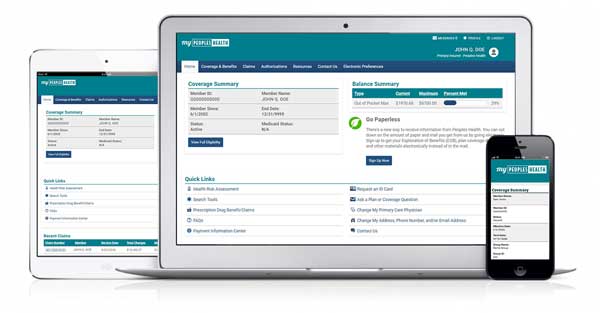
What’s in MyPeoplesHealth?
You can:
- See the dates of your visits with your doctors, the services you received and your cost-sharing amount for the visit
- See a list of services your doctors requested for you
- Change your primary care physician
- Change your address, phone number or email address
- Request a plan ID card
- Submit a question about a claim
- Contact us with general questions
Go Paperless through MyPeoplesHealth!
An exciting feature of MyPeoplesHealth is that you can set preferences and choose to go paperless with some documents we normally mail to you. Sign up to get these documents electronically through your account instead of by mail. You’ll get them in a more convenient way and be friendly to the environment, too.
How does it work?
We can store electronic versions of many documents in your account for you to view, download and print. These include the Explanation of Benefits (information about services you receive), your Annual Notice of Changes and Evidence of Coverage plan documents, and other documents that become available electronically.
All you have to do is:
- Log in to your account
- Click the Electronic Preferences tab
- Check the category of documents you want to receive electronically, then click the Save button (note that when you select a category, you agree to receive all the documents in that category this way)
We’ll send you an email each time an electronic document is available for viewing through your MyPeoplesHealth account. We won’t mail you a hard copy, unless you request it. And you can change your preferences at any time.
What else can you do through MyPeoplesHealth?
Good news! It’s quick and easy to take your annual Health Risk Assessment (HRA) through MyPeoplesHealth. An HRA is a set of questions about your health. It helps you understand how healthy you are in different areas and identify risks. Being armed with this knowledge can get you closer to your health goals. You should complete an HRA yearly because your health and goals can change from year to year. To take your HRA online, just log in to your account, and under Quick Links, click the Health Risk Assessment link.
Peoples Health Secure Health (HMO-POS D-SNP) and Peoples Health Secure Complete (HMO-POS D-SNP) members, take note:
Because you’re a member of one of our special needs plans, we need to make sure we get all the details we need about your health. The online HRA doesn’t include the questions we need to ask you, so we’ll call you to schedule your assessment when you’re due for it. Contact member services if you have questions.


